Unlocking the Power of Apple iCloud: Seamless Collaboration and Security
Discover the power of Apple iCloud: seamless data sync, enhanced security, remote management, and collaboration. Unlock the full potential of your devices.
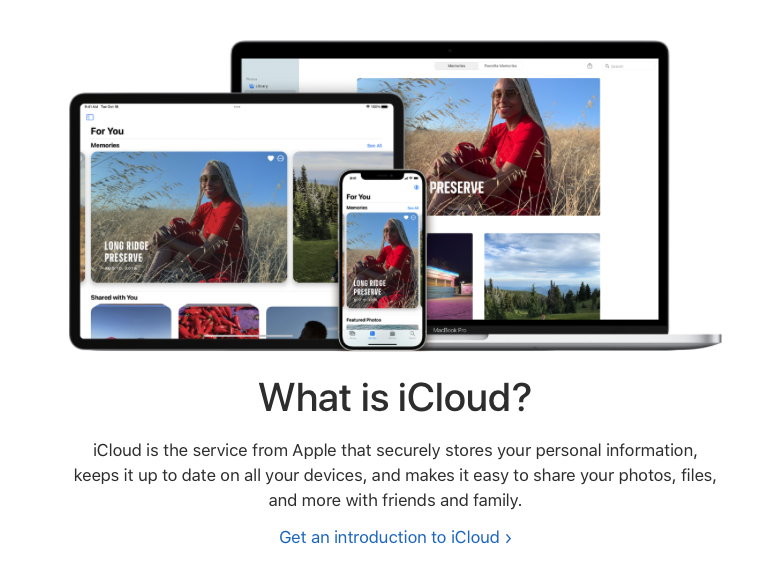
In today’s digital age, the seamless management of data and collaboration across devices has become paramount. Apple users have a powerful ally in achieving this with iCloud. As we delve into the advantages of using Apple iCloud, we’ll explore how it enables cross-device synchronization, fortifies data security, offers remote device management, ensures efficient data storage and backup, and facilitates seamless collaboration. Let’s dive into the details and uncover how it transforms how we interact with our devices.
Cross-Device Synchronization: Streamlining Your Digital Life
In the modern digital landscape, where multiple devices are an integral part of our daily routines, maintaining consistency across them can be challenging. This is where Apple iCloud steps in as a game-changer, offering a seamless cross-device synchronization experience that redefines the way we interact with technology.
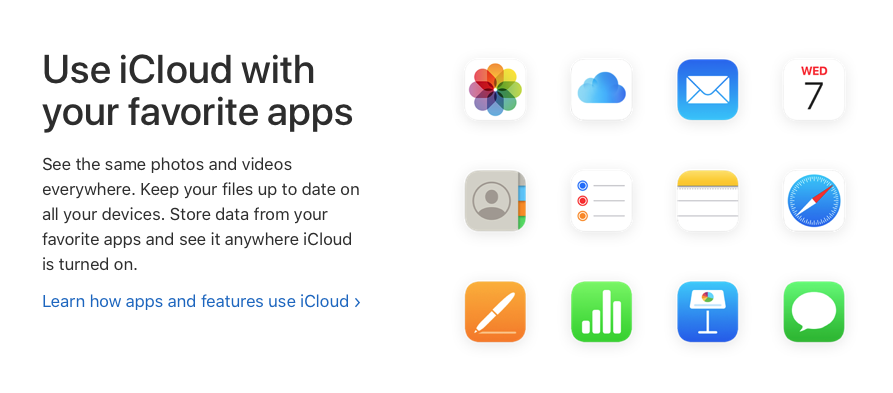
Imagine starting a document on your MacBook, making edits during your commute on your iPad, and then finalizing it on your iPhone during a coffee break – all without the hassle of manually transferring files or struggling with compatibility issues. iCloud serves as the unifying thread that effortlessly weaves through all your Apple devices, ensuring your data is synchronized in real-time. The iCloud User GuideGuide succinctly encapsulates this convenience, affirming, “When you use iCloud, you can access your photos, files, passwords, and other data on any device you choose. Because your data is stored in the cloud and not on a single device, it stays up to date everywhere.”
Gone are the days of wondering whether the latest version of a file resides on your iPhone, your MacBook, or somewhere in the cloud. With iCloud, your data’s journey across your devices is seamless and automatic. Whether you’re capturing a memorable photo, updating your to-do list, or saving an important document, this service ensures that your changes are reflected consistently across all your Apple devices.
Say goodbye to the frustration of juggling different versions of files and the time-consuming process of transferring data manually. iCloud empowers you to focus on your tasks and ideas rather than the logistics of syncing devices. Your digital life becomes a symphony of continuity, where accessing your photos, files, and other data is as effortless as picking up the device that suits your current moment. So, the power of synchronization is at your fingertips, elevating your technology experience to new heights of efficiency and simplicity.
Data Security and Privacy: Fortifying Your Digital Fortress
In an age where data breaches and privacy concerns dominate headlines, the need for a robust digital fortress has never been greater. iCloud steps confidently into the limelight, not just as a cloud service but as a guardian of your data security and privacy.
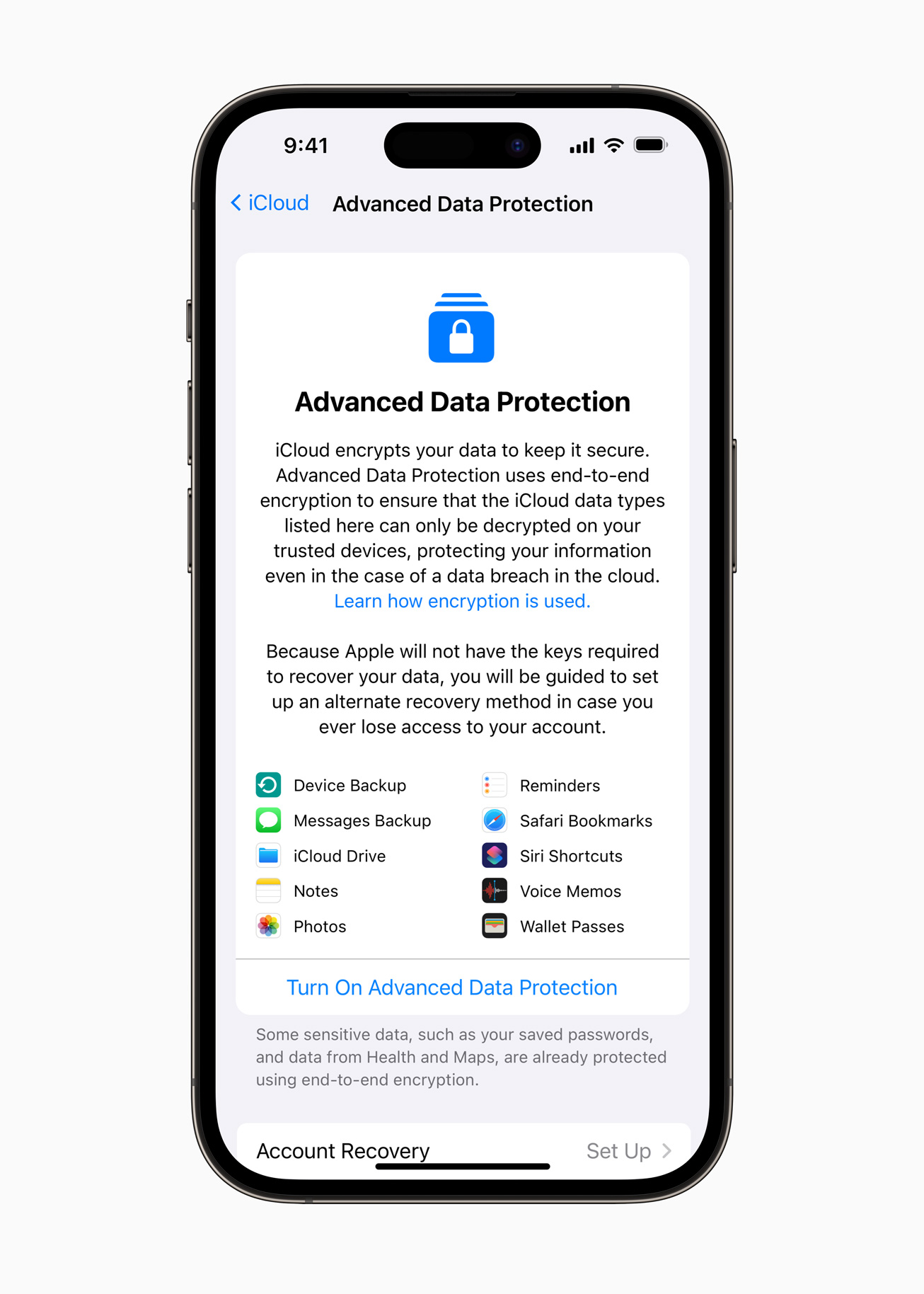
The article “iCloud: What is It and What Can You Use It For?” clarifies that iCloud is unwavering in its commitment to user privacy and data security. Emphasizing its dedication, the article highlights adheres to high-quality encryption protocols and employs end-to-end data processing. This is not mere lip service; it’s a pledge to keep your personal information safeguarded from prying eyes.
In a world where our digital lives are a mosaic of sensitive information, from personal messages to financial data, this service stands as an impenetrable shield. It doesn’t just store your data; it secures it with an unyielding commitment to encryption and privacy. With iCloud, your information isn’t just stored in the cloud; it’s ensconced in layers of security, ensuring that your digital world remains yours alone.
In the labyrinth of the digital realm, where threats lurk around every corner, iCloud emerges as a shining beacon of data security. Your data isn’t just encrypted; it’s fortified by a company renowned for its dedication to user privacy. With iCloud, your digital life remains under your control, safe from prying eyes and secure from the grasp of unauthorized access.
Remote Device Management: Finding Peace of Mind
The sinking feeling accompanying the realization that your beloved Apple device is nowhere to be found is universally relatable. The frantic searches and anxious retracing of steps can leave anyone on edge. However, iCloud offers a beacon of reassurance in the form of the Find My feature, which acts as a digital superhero in times of distress.

The sentiment of losing or misplacing a device is perfectly encapsulated in the words of the article What Is iCloud and What Can You Use It For? “Find My is a very important iCloud feature that allows you to track the location of your Apple device if it’s lost or stolen. It provides real-time tracking of your different devices and offers the last known position if the device is offline.” Imagine the relief of being able to pinpoint your device’s exact location, even if it’s no longer connected to the internet.
But the advantages of Find My don’t stop there. This feature also empowers you to take decisive action remotely. If you suspect that your device has fallen into the wrong hands, you can lock it down remotely, preventing unauthorized access to your personal data. And in the worst-case scenario, where recovery seems unlikely, you have the option to erase all data from your device, safeguarding your privacy and sensitive information.
In a world where our devices hold a wealth of personal information, the Find My feature doesn’t just offer convenience – it grants you a sense of control and security. The ability to locate, lock, or erase your device remotely translates into tangible peace of mind. With Find My, it becomes your guardian, ensuring that even in the face of adversity, your digital world remains protected.
Data Storage and Backup: Embracing Hassle-Free Backups
The digital age has given rise to an era where our lives are intricately woven into our devices – from cherished photos to essential documents. The notion of losing these digital treasures is harrowing, making backups a critical practice. However, the process can be cumbersome and prone to oversight. This is where iCloud steps in, simplifying the backup process and transforming it into a seamless experience.

The article “What Is Apple iCloud? A Comprehensive Guide” elucidates this convenience by stating, “iCloud Backup allows you to back up your iPhone or iPad to the cloud.” The brilliance lies in its simplicity – no more grappling with cables, no more remembering to initiate backups. It silently and automatically performs the backup ritual when your device is connected to Wi-Fi and charging. This means that your valuable data is securely stored in the cloud without any intervention required on your part.
But the advantages of iCloud’s backup system extend beyond automation. The same article emphasizes that iCloud provides 5GB of free online storage for your Apple ID account, and more can be obtained through subscription options. This translates to a digital safety net that goes beyond the confines of a single device. Transitioning to a new device becomes a breeze as your data stands ready in the cloud, waiting to be effortlessly restored.
In a world where time is of the essence and data is invaluable, this backup solution offers a refreshing blend of convenience and reliability. With iCloud, the worry of losing your digital treasures dissipates, replaced by the assurance that your memories and essential data are not only preserved but also easily recoverable whenever you need them.
Collaboration and Sharing: Empowering Teamwork and Sharing
The power of technology lies not just in its ability to cater to individual needs but also in its capacity to facilitate collaboration and enhance teamwork. iCloud, the brainchild of Apple, extends its reach beyond personal usage to become a cornerstone of seamless collaboration and effortless sharing.

The article “What Is iCloud and What Can You Use It For?” underscores this by highlighting how various apps like Calendar, Reminders, Mail, and Notes can synchronize data. This synchronization ensures that your Apple devices showcase the same up-to-date information, eliminating the chaos of managing duplicate copies across different platforms. Your notes, appointments, and tasks remain in perfect harmony, accessible from any of your devices at any time.
But iCloud’s collaborative prowess continues beyond there. iCloud Drive, a cloud storage solution, takes collaboration to the next level. It empowers you to store files in the cloud, accessible from a multitude of devices. The boundaries of device-specific storage are dissolved, and the collaborative experience becomes seamless. Whether you’re fine-tuning a presentation on your Mac, reviewing it on your iPad, or sharing it with colleagues through your iPhone, it ensures that your files are readily available, synchronized, and consistent.
In a world where collaboration is the linchpin of productivity, iCloud emerges as a catalyst for streamlined teamwork. From shared calendars to synchronized notes, it fosters an environment where every individual involved in a project is on the same page, quite literally. Now, content sharing isn’t just a feature – it’s a testament to the power of technology to bring people together and amplify their collective potential.
Conclusion
Apple iCloud stands as a versatile solution that seamlessly synchronizes data across devices, fortifies data security, offers remote device management, simplifies data storage and backup, and empowers collaboration. Now, your digital life is elevated to new heights of convenience, security, and productivity. Embrace its advantages and unlock the full potential of your Apple ecosystem.
For a more comprehensive exploration of Generative Chat Bots, we invite you to delve further into additional reading on the subject:


Leave a comment